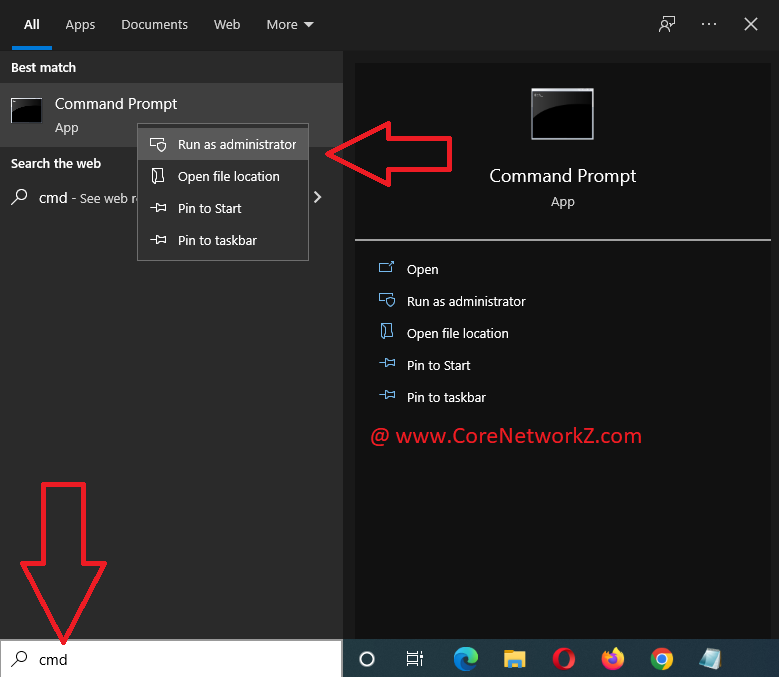Activate WLAN AutoConfig From CMD
Posted: 21 Oct 2023, 15:38
I am trying to activate Windows wireless service from the command prompt. Yes, the WLAN AutoConfig.
When I run the following line- (set autoconfig enabled=yes interface="Name of Wireless Network Connection") in cmd, I get the error as- There is no such wireless interface on the system.
Am I using the correct cmd command to enable WLAN Autoconfig?
It is an HP laptop that runs on Windows 11.
When I run the following line- (set autoconfig enabled=yes interface="Name of Wireless Network Connection") in cmd, I get the error as- There is no such wireless interface on the system.
Am I using the correct cmd command to enable WLAN Autoconfig?
It is an HP laptop that runs on Windows 11.