Every day, while checking my WhatsApp account, I see strangers adding me to unknown WhatsApp groups.
I do not know who they are and what groups they added me. How can I stop them from adding me to their WhatsApp groups?
Prevent Spammy WhatsApp Groups From Adding You
 Prevent Spammy WhatsApp Groups From Adding You
Prevent Spammy WhatsApp Groups From Adding You
King of Novels 
Re: Prevent Spammy WhatsApp Groups From Adding You
WhatsApp is the most popular Instant Messaging Application. It helps users from exchanging personal messages to business communications.
Though WhatsApp is helpful, sometimes shady groups target people through it.
One of the common tricks such people do is to add you to spammy WhatsApp groups created by them. The primary motive of such groups is to scam innocent people.
You might be wondering how a scammy WhatsApp group trick users.
Let me explain it.
How Do Scam WhatsApp Groups Cheat People?
When they get your phone number, they will add you to a WhatsApp group created to scam people.
Some such WhatsApp groups employ sophisticated tricks, and even an informed member will fall into their trap. So how do we protect ourselves from such fraudulent WhatsApp Groups? Let us check.
How to Protect Yourselves From Being Added to Spammy WhatsApp Groups?
The most effective method to protect ourselves from being a target of such scams is to prevent them from joining you in their WhatsApp group.
It is not very hard to change the settings. Let us check how to prevent a stranger from adding you to his WhatsApp group without your consent.
Though WhatsApp is helpful, sometimes shady groups target people through it.
One of the common tricks such people do is to add you to spammy WhatsApp groups created by them. The primary motive of such groups is to scam innocent people.
You might be wondering how a scammy WhatsApp group trick users.
Let me explain it.
How Do Scam WhatsApp Groups Cheat People?
When they get your phone number, they will add you to a WhatsApp group created to scam people.
In the middle of a natural conversation, they will trap innocent members by providing scam ideas and trap them.Most members of the group are their agents. Their duty is to make the group looks like a natural WhatsApp group.
Some such WhatsApp groups employ sophisticated tricks, and even an informed member will fall into their trap. So how do we protect ourselves from such fraudulent WhatsApp Groups? Let us check.
How to Protect Yourselves From Being Added to Spammy WhatsApp Groups?
The most effective method to protect ourselves from being a target of such scams is to prevent them from joining you in their WhatsApp group.
So, we need to change the default WhatsApp settings. You must prevent strangers from adding you to a WhatsApp group.The default WhatsApp settings allow anyone to add you to their WhatsApp groups. All they need is your mobile phone number.
It is not very hard to change the settings. Let us check how to prevent a stranger from adding you to his WhatsApp group without your consent.
Re: Prevent Spammy WhatsApp Groups From Adding You
How to Prevent Strangers From Adding You to Their WhatsApp Groups?
We can stop unknown persons from adding you to groups by changing the basic WhatsApp settings. Let us check how to change the settings.
So be a responsible WhatsApp user and always make sure of the person before adding him to your contact list.
We can stop unknown persons from adding you to groups by changing the basic WhatsApp settings. Let us check how to change the settings.
- Open WhatsApp.
- Click on the three vertical dots at the right-top of the window.
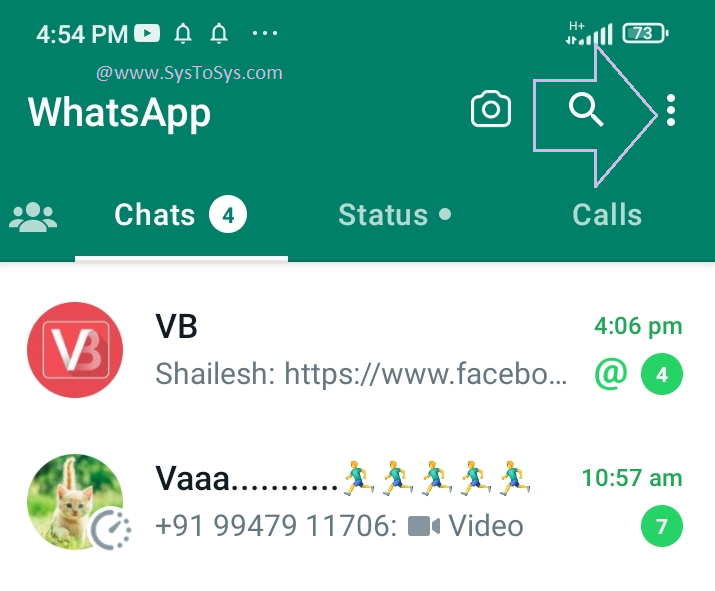
- Now you will see a drop-down menu. Click Settings from the list.

- Click on Privacy.
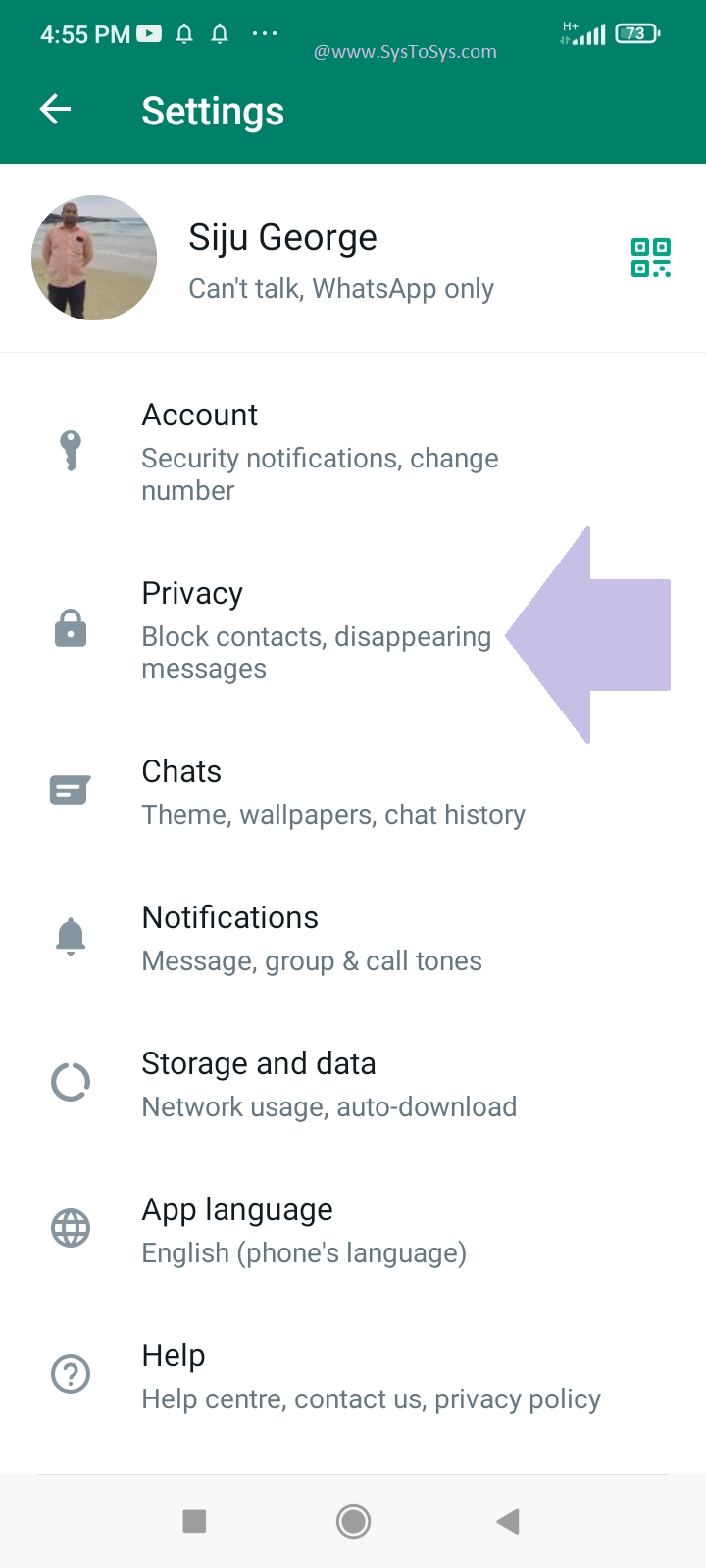
- Click on Groups.

- By default, WhatsApp uses the option, everyone. That means anyone having your mobile phone number can add you to a WhatsApp group without your consent.

Change the option from everyone to My contacts.

Now only those in your contact can add you to a WhatsApp group.
So be a responsible WhatsApp user and always make sure of the person before adding him to your contact list.
-
Random Topics Bot
- Editor
- Posts: 136
- Joined: 23 Oct 2023, 10:03
How to Prevent Strangers From Adding You to Their WhatsApp Groups?
- How to Create a Free Custom Email Address For Your Website?
- URL is Available to Google But Has Issues
- Google Search Shows Pages That Do Not Exist on My Blog
- New Breadcrumbs Structured Data Issue Detected for Site
- How to Optimize Blogspot Template for More Search Traffic?
- How to Select the Best External Keyboard For a Laptop?
- How to Protect Laptop Touchpad From Scratches and Damage?
- Fix Dell Laptop Keyboard Complaints
- How to Change Verizon WiFi Name & Password Manually?
- How to Block Others From Connecting to My Verizon WiFi Network?