I have a Reliance JioFi in my home. I want to add my smartphone to it but forgot the wireless key.
Can You tell me how to find its WiFi password?
How to Find JioFi Wireless Password?
Re: How to Find JioFi Wireless Password?
I have been using JioFi in my home for browsing and video streaming since 2017. So far, I am satisfied with the Internet quality and shared a few JioFi tricks in various discussion forums.
Now I believe it is the right time to share some tips with our readers to utilize the maximum benefits from the JioFi Dongle they own.
Today I am sharing one basic tutorial, how to find the wireless password of a JioFi WiFi?
How to Find Wireless Key of a Jio WiFi Network?
If anyone thinks it is a hacking tutorial to find the wireless password of your friends' or neighbor's JioFi portable wifi routers and hotspot device, this tutorial is not for them.
In this tutorial, SysToSys will teach you different methods to acquire the password of your JioFi WiFi network legally.
However, if you are interested to learn other ways to find the Jio wireless network key, I suggest you keep reading our future tutorials.
I will update SyToSys with many useful tips related to JioFi in the coming posts.
Now I believe it is the right time to share some tips with our readers to utilize the maximum benefits from the JioFi Dongle they own.
Today I am sharing one basic tutorial, how to find the wireless password of a JioFi WiFi?
How to Find Wireless Key of a Jio WiFi Network?
If anyone thinks it is a hacking tutorial to find the wireless password of your friends' or neighbor's JioFi portable wifi routers and hotspot device, this tutorial is not for them.
In this tutorial, SysToSys will teach you different methods to acquire the password of your JioFi WiFi network legally.
- The Easiest Way to Find the JioFi Wireless Password
When you purchase a new JioFi Portable WiFi router, you can find the WiFi network name and password from the router packet itself.
If you look at the rear side of the JioFi Router Packet, you can see the JioFi SSID and wireless key on the sticker with the barcode.
It is the easiest way to find the JioFi wireless key, isn't it? Let me ask you, what will you do if you do not have the router packet?
Can you connect your device to the JioFi Wireless network without a password? My answer is Yes. You can connect to a JioFi WiFi network without the wireless password. - How to Connect to a Jio WiFi Without a Password?
As I explained before, it is not about hacking into a Jio network illegally. You can connect to a JioFi wireless network without a password.
But you need to have access to the JioFi hotspot device (router). The trick is to activate WPS on JioFi.
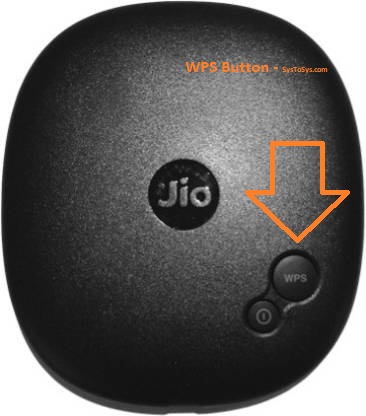
By pressing the WPS button on JioFi router for 5 seconds will let your Smart Phone and PC connect to the WiFi network automatically. - Find JioFi Wireless Key From the Settings Page
To perform this step, you need to connect your computer with JioFi Modem using a USB cable. Once your computer and the JioFi modem are on, follow the steps below.
- Type 192.168.225.1 on the address bar on a browser and press enter key.
- Click on the Login button at the right-hand top of the page.
- Type administrator as both username and password. Press the login button to continue.
- Click on Settings and then click on WiFi.
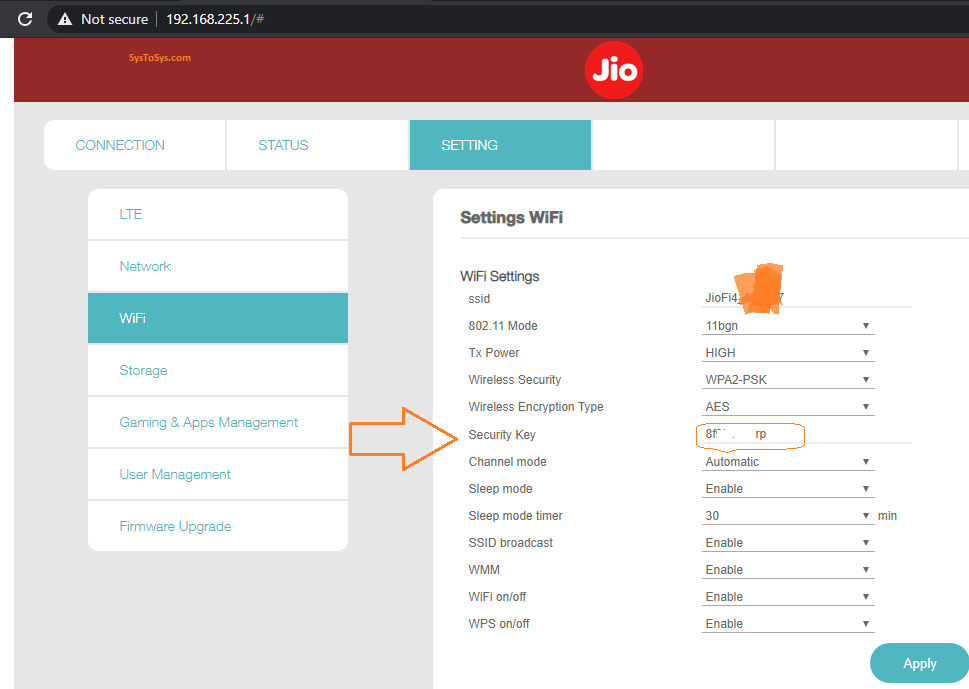
- Here you can find the JioFi wireless password at the Security key tab.
However, if you are interested to learn other ways to find the Jio wireless network key, I suggest you keep reading our future tutorials.
I will update SyToSys with many useful tips related to JioFi in the coming posts.
-
Random Topics Bot
- Editor
- Posts: 136
- Joined: 23 Oct 2023, 10:03
Stealing Reliance JioFi Router WiFi Password
- The DNS Server isn't Responding
- How to Fix Autotyping Laptop Keyboard?
- Find Wireless Network Password With Windows Command Prompt
- How to Connect an Extra Router to a Modem?
- Clear DNS Cache & Register Error Reporting
- How to Fix Ping Destination Net Unreachable Error?
- WordPress Block Editor Vs Classic Editor
- Windows OS is Not Recognizing My HP Printer
- How to Fix Destination Host Unreachable Error?
- Activate WLAN AutoConfig From CMD
-
Anagha Sivakumar
- Standard User
- Posts: 20
- Joined: 09 Dec 2023, 14:34
Hack The JioFi Wireless Password With a Laptop
Is there a method to find the wireless key of a JioFi network without logging into the JioFi?